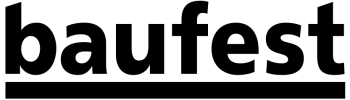Let’s tackle the top TEN common “Pros” to move to the cloud:
One: scalable growth
This pro is solid for most organizations, but there are some things to consider when adding this to your pro list. Ask these questions:
- Do you need scalability, or is your environment constant most of the time?
- Do you have specific elastic needs in which temporary scalability can ease constraints?
- Do you clearly understand the commitment of the cloud offering? Hone in on the resource in which you need flexibility.
- Does the application allow for scalability? Are there limitations in the software which cannot be accelerated by hardware scalability?
Two: increased productivity
Productivity of whom, what, why? For this metric to be a pro for your move, it must be clearly defined. Ask these questions:
- Does moving to a cloud environment allow more users to access vital resources with less overhead?
- Does the application you have identified as a cloud candidate have a white-gloved cloud offering? Would a “local instance” be supportable in a cloud infrastructure?
- Do you have integrations in place which might be interrupted and cause productivity loss due to this migration?
- Will you need to upgrade the application for it to be viable in the cloud?
Three: work from anywhere
This pro, above all reasons, right now is the icing on the cake for cloud migration. Supporting a mobile workforce is top of mind for most organizations right now, and heads up, that is probably not going to change. Ask these questions:
- Does my cloud need to support a global workforce?
- How much of the operational environment needs to be available for remote access? 80/20 rule is a good measure here.
- What is the plan to mobilize remote support for users of this cloud environment?
- Is the cloud still relevant when workers return from their couches into the office?
Four: lower computing costs
This Pro can be a wolf in sheep clothing. Ask these questions:
- Do you have an accurate measure of your current infrastructure AND licensing costs?
- Do you know the new cost structures of licensing and hardware for your identified platform?
- Have you measured how much of the on-premise environment you currently use? Are you oversized or undersized? Be prepared to collect that data and understand how to interpret the story it tells!
- Does your staff know how to manage the new cloud environment? Consider the hidden knowledge costs of this switch: time, training, re-work.
Five: automatic updates
“Hooray!!!”, no technology professional ever declared when they lose the ability to control updates in their environment. But wait, this feature can be a pro if managed. Ask these questions:
- Does the environment have the ability to control these updates?
- Is your organization in the habit of staying significantly behind the update cycles for any piece of the proposed migration?
- What is at risk when exposed to “automatic updates”? What does this mean for you?
- Who and how are these updates performed? Is there a rollback option?
Six: improved security
Yes, but this does not mean you can hand the keys to your castle over to the cloud provider. Security still needs to be managed; most cloud offerings require security measures to protect their interests, not always yours. Ask these questions:
- Have you already identified security holes on-premise? How exactly does your cloud migration ease these pain points?
- Are there open system integrations with no security?
- Does your application require exceptional levels of access for your users to be effective? Think desktop application where everyone needs admin privileges. You know you have one lurking in the server room!
- How does the organization typically learn about security holes?
Seven: disaster recovery
On-premise, this is the first budget item to get cut, and the last thing you want to admit when bad things happen. Ask these questions:
- Have critical business functions been identified? Does a recovery plan already exist for these functions?
- If pieces of the plan move to the cloud, how does it affect recovery efforts and business continuity?
- What skills are needed to set up, test, and maintain the DR efforts and business continuity?
- Are multiple cloud platforms included in your DR strategy?
Eight: capex savings
How does your CFO feel about this? Capex can be a pain, but over the years it has been a lever for organizations to spread costs. Ask these questions:
- Does my organization amortize hardware and infrastructure costs? If so, does moving these costs into an operational line cause heartburn with the CFO?
- Can you justify the TCO of cloud operational costs against a 5-10 year depreciation plan for hardware and possibly a 20-year plan for real estate space (server rooms)?
- Does the increase in software licenses for cloud offerings offset the initial investment over a useful life of on-premise installations? Where do your diminishing returns begin?
- Have you transitioned your spend management strategy providing TCO breakevens instead of focusing on ROI?
Nine: increased team collaboration
Did I save that file in Teams, SharePoint, Dropbox, Evernote, OneDrive? The list could be infinite. How exactly do you define collaboration? The cloud will not increase collaboration if you do not have it already, but it could help streamline some of the administration. Ask these questions:
- Is team collaboration a selling point for moving to the cloud or a happy by-product?
- Why would people be more collaborative within a cloud environment? Are new tools being offered in the cloud environment to help this communication?
- How exactly do you measure team collaboration? Is this a metric that offsets costs so significantly it should be in the top 10 list of reasons to shift to the cloud?
- Wait, which team?
Ten: environmentally friendly
Last time I checked servers still need power and cooling, so just because it is not in your building does not mean computing power magically transitions to running on lollipops and marshmallows. If this pro speaks to you because it satisfies your Corporate Social Responsibility (CSR) plan, ask these questions:
- What measures are taken by the cloud host which satisfy your CSR initiatives?
- What is the impact of your current operation on the environment? Will there be a difference by moving?
- Are you transiting everything out of your server room? If not, those HVAC and UPS units will still be gobbling up power and need services.
Not all cloud transitions come with thunder and lightning. Countless organizations have successfully adopted a cloud strategy and are benefiting by the transition. Baufest is interested in your success. We realize success is defined differently for each organization, and we are willing to ask these hard questions to ensure your solution is addressing the core issues you face.
Let’s explore the answers together. Contact us at US@Baufest.com