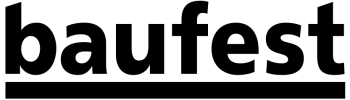However, this revolution also brings new challenges, particularly in cybersecurity. It’s a common misconception to assume that the cloud is inherently secure just because providers invest substantial resources in their infrastructure. The reality is that cloud security largely depends on how we configure our environments and resources.
Surprisingly, many attacks on cloud environments do not exploit complex vulnerabilities or sophisticated technical flaws but take advantage of misconfigurations or negligence. In fact, a Gartner report predicts that up to 99% of cloud security failures through 2025 will originate from client errors. This highlights the importance of proper configuration and adopting best practices right from the deployment phase.
Avoid Default Configurations: The First Line of Defense
A recurring error in cloud implementations is the use of default configurations, which, while convenient, are not always optimized for security. These settings, often designed to facilitate quick resource setup, can leave your infrastructure vulnerable if not properly adjusted. Below are some examples of default configurations that are often insecure:
1. Storage Buckets Without Access Restrictions
Cloud storage services like Amazon S3, Google Cloud Storage, or Azure Blob Storage allow for easy storage of large amounts of data. However, one of the most common mistakes is leaving these buckets configured to allow public access without restrictions. This can expose sensitive data, from customer personal information to API keys or confidential documents, to anyone with an internet connection. Massive data leaks due to such misconfigurations are common, as evidenced by the 2019 Capital One breach, where a poorly configured bucket allowed access to sensitive information of over 100 million users.
2. Databases with Default Credentials
Leaving databases with default credentials is another frequent error. Passwords like “admin” or “password” remain exploitable vulnerabilities. Such configurations facilitate brute force attacks, where criminals try known password combinations to gain access. Attackers are well aware of these errors and routinely exploit them. In fact, the use of weak or default credentials is one of the leading causes of data breaches.
3. Virtual Machines with Unnecessary Open Ports
When launching virtual machines (VMs) in the cloud, it is common for certain ports to remain open to facilitate access, such as the SSH (22) port for Linux or RDP (3389) for Windows. While this is necessary for remote management, leaving these ports open without proper access restrictions is an open invitation to attackers attempting brute force attacks or known exploits. A Check Point study revealed that 49% of companies experiencing cloud security incidents did so due to misconfigurations, with open ports being a primary culprit.
4. Security Groups with Overly Permissive Rules
Security groups, which act as firewalls in cloud environments, should be configured restrictively to allow only necessary traffic. However, it is common to find rules allowing access from any IP address (“0.0.0.0/0”) to critical services like databases or web servers. This means that anyone, from anywhere in the world, can attempt to connect to these services, significantly increasing the risk of unauthorized intrusions.
Best Practices for Robust Cloud Security
The key to securing your cloud infrastructure is being proactive and adjusting all default configurations. Each cloud resource comes with a default setting, which, while functional initially, is not always the most secure. To mitigate risks, it is essential to adopt the following best practices:
- Implement Organizational Policies: Enforcing organizational policies in the cloud ensures consistent and secure configurations across the infrastructure. Tools like Organization Policies in Google Cloud, Service Control Policies (SCP) in AWS, and Azure Policies allow you to restrict access and control resource behavior at a global level. This ensures, for example, that buckets are not publicly accessible or that virtual machines are not deployed with unprotected open ports, avoiding insecure configurations from the start.
- Use Infrastructure as Code (IaC): Automating infrastructure configuration with tools like Terraform or Ansible enables secure setups from the start, reducing manual errors. With IaC, security best practices are consistently applied, such as closing unnecessary ports or encrypting data. Additionally, IaC facilitates change auditing and rapid recovery from incidents, as it is versionable.
- Comply with Security Standards: Consider implementing recognized standards, such as the CIS Benchmarks, which provide detailed guidance for securely configuring cloud environments. These frameworks have been developed by cybersecurity experts and are designed to help mitigate the most common risks in the cloud.
Securing the Cloud: A Permanent Commitment
The cloud is not secure by default. Although cloud service providers make significant efforts to protect their infrastructures, the responsibility for securing your environment lies with you, the user. Properly configuring resources is the first line of defense against cyber threats. In an ever-evolving environment, don’t underestimate the importance of reviewing and adjusting each security parameter to protect your data and applications.
By Nicolas Calle, Operations Specialist at Baufest.